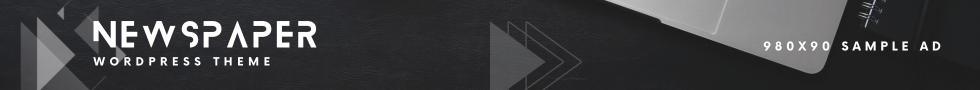A family photoshoot captures beautiful moments, but the real magic often happens during the editing process. Enhancing photos helps bring out the best colors, fix minor imperfections, and ensure your images look polished and professional. Whether you’re a beginner or experienced in photo editing, this guide will help you edit and enhance family photos effortlessly.
Why Editing Family Photosshoot is Important
Post-processing is essential to refine the details, correct lighting issues, and bring out natural beauty. Editing helps:
- Adjust brightness, contrast, and colors
- Remove distractions or unwanted objects
- Enhance skin tones and facial expressions
- Add creative effects for a unique touch
For more insights on achieving the best shots, check out our guide on how to prepare for a family photo-shoot.
Choosing the Right Editing Software For Family Photoshoot
Various editing tools cater to different skill levels. Here are some popular options:
Beginner-Friendly Software
- Canva – Simple drag-and-drop tools for easy photo enhancements.
- Snapseed – A mobile-friendly app with powerful editing tools.
- Adobe Photoshop Express – Basic editing features for quick touch-ups.
Advanced Editing Software
- Adobe Lightroom – Professional color correction and batch editing.
- Adobe Photoshop – Detailed retouching and creative enhancements.
- Capture One – High-end photo editing for professionals.
Need help capturing great moments? Read our blog on how to pose for a family photo-shoot.
Basic Photo Editing Techniques For Family Photoshoot
Adjusting Brightness and Contrast
- Increase brightness for underexposed images.
- Adjust contrast to add depth and definition.
Correcting Colors and White Balance
- Use white balance adjustments to fix color tones.
- Enhance warm or cool tones for the desired effect.
Cropping and Straightening
- Remove unnecessary distractions by cropping.
- Align horizons to ensure balanced composition.
For tips on finding the best locations, check out our guide on where to take the best family photo-shoot.
Advanced Editing Techniques For Family Photoshoot
Retouching Skin and Enhancing Features
- Use softening tools to reduce blemishes while keeping skin natural.
- Brighten eyes and teeth for a polished look.
Removing Unwanted Objects
- Use cloning or healing tools to erase distractions.
- Clean up backgrounds for a more refined image.
Adding Creative Effects
- Convert photos to black and white for a timeless feel.
- Apply subtle filters for a cohesive look across all images.
Want to make editing easier? Learn how to make a family photo-shoot stress-free and fun.
Batch Editing for Efficiency
If you have multiple photos, batch editing can save time. Features like Lightroom’s presets or Photoshop’s actions help maintain consistency across all images.
How to Use Presets and Filters For Family Photoshoot
- Apply presets for instant enhancements.
- Customize filters to match your preferred style.
- Save your adjustments to use in future edits.
Exporting and Saving Edited Family Photoshoot
Once you’ve perfected your images, ensure they are saved in the best formats for sharing and printing.
Best File Formats
- JPEG: Ideal for web sharing and social media.
- PNG: Best for maintaining high-quality details.
- TIFF: Recommended for professional prints.
Recommended Image Resolutions
- For social media: 1080px by 1350px (Instagram)
- For printing: 300 DPI for high-quality prints
Need outfit ideas for your next session? Read our guide on what to wear for a family photo-shoot.
Final Checklist for Editing Family Photoshoot
✅ Adjust brightness, contrast, and colors ✅ Retouch skin and remove distractions ✅ Crop and straighten for balanced composition ✅ Save in the correct file format for printing or sharing ✅ Apply filters or presets for consistency
Conclusion
Editing and enhancing family photos allows you to perfect each image and create lasting memories. With the right tools and techniques, you can transform simple photos into professional-quality portraits. For more guidance on achieving great family pictures, explore our blog on how to choose the right photographer for a family photoshoot.
At Love My Shot, we understand the importance of preserving special moments. By applying these editing techniques, you can ensure that your family photos look their best and are cherished for years to come.