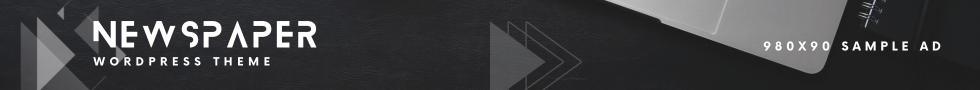Editing plays a crucial role in enhancing the quality of your cat photoshoot. Even the best raw images can benefit from post-processing techniques that adjust brightness, sharpness, and color balance. Whether you are using professional editing software or beginner-friendly apps, knowing how to fine-tune your cat photos can take them to the next level. In this guide, we will explore essential editing tips for creating stunning feline portraits.
Choosing the Right Editing Software
Selecting the right tool for post-processing depends on your skill level and editing needs.
Recommended Editing Software
- Adobe Lightroom – Ideal for adjusting brightness, contrast, and color tones.
- Adobe Photoshop – Best for advanced editing, including removing distractions and retouching details.
- Snapseed (Mobile) – A great mobile-friendly app with easy-to-use editing tools.
- Canva – Perfect for adding text, overlays, and creative effects.
Basic Adjustments for a Natural Look
Making subtle adjustments enhances your cat photos without making them look artificial.
Key Adjustments
Brightness and Contrast
- Increase brightness to lighten dark areas.
- Adjust contrast to enhance details and depth.
Sharpness and Clarity
- Use the sharpening tool to bring out fur textures.
- Increase clarity for crisp and well-defined features.
White Balance
- Adjust the temperature to correct color tones.
- Ensure that the cat’s fur color appears natural.
For more photography tips, check out our guide on How to Capture Stunning Outdoor Cat Photoshoots.
Enhancing Fur Texture and Details
Bringing out the intricate details of a cat’s fur can add depth and realism to your photos.
Techniques to Enhance Fur Texture
- Use the Dehaze tool to reduce haze and improve clarity.
- Apply selective sharpening to highlight fur while keeping the background smooth.
- Adjust shadows and highlights to maintain depth without overexposure.
Removing Distractions and Unwanted Elements
A clean and clutter-free background enhances the focus on your cat.
Methods for Cleaning Up Images
- Use the Spot Healing Tool in Photoshop to remove small distractions.
- Blur the background slightly to emphasize the cat.
- Crop unnecessary elements to create a more balanced composition.
For more on camera techniques, see our guide on What Are the Best Camera Settings for a Cat Photoshoot.
Playing with Creative Effects
Adding creative elements can make your cat photos stand out.
Creative Editing Ideas
- Apply vintage filters for a nostalgic look.
- Use black-and-white effects for a dramatic feel.
- Add light flares to create a dreamy atmosphere.
Exporting and Saving for High Quality
Once you’ve finished editing, saving your photos correctly ensures they retain their quality.
Best Practices for Exporting
- Save in JPEG for web sharing and quick uploads.
- Use TIFF for high-resolution prints.
- Maintain a 300 DPI resolution for professional-quality prints.
Conclusion
Editing cat photos requires a balance between enhancement and maintaining natural beauty. By making subtle adjustments, enhancing fur details, and using creative effects wisely, you can create stunning feline portraits.
At Love My Shot, we are passionate about helping photographers refine their skills. Apply these editing techniques and bring out the best in your cat photos today!